I have been using Adobe Lightroom CC for years now and has built my workflow in it with very minimal usage of Adobe Photoshop CC. The ~550 pesos a month subscription fee is not that bad considering I am also able to have a good Adobe bundle (PS CC, LR CC Classic, LR CC, etc) with it. I am good with the result until I was able to try Capture One Pro which recently released its Fujifilm support (same offering with Sony, it has a Fuji-only software).
The difference is really big to be honest. The first noticeable difference is how sharp the raw files are handled without the annoying worm effect famously (and annoyingly) known in Lightroom. I can now push the sharpening of my RAF (raw) files to the extreme without having to think about the worming effect.
As expected, the transition from LR to C1 is not really that easy but good thing C1 offers users a “Migration” workspace option which makes the tools be arranged the way it is normally seen in LR (now that’s thoughtful). I am still trying to work my way through the different tools of Capture One and the more I use it, the more I like it really. The ability to use layers (like in Photoshop) is a big thing. I can now make non-destructive changes to the “Variant” and see its impact by toggling the layer on/off.
I am still using the 30-day trial at the moment and will decide in a few days if I will go and subscribe or purchase the perpetual license instead. Nope, no longer deciding if I will switch from LR to C1 because I know I am. While C1 is indeed more expensive than LR (+PS+LRCC+Bridge++++), it is well worth it!
Update (regarding me using the trial version) 🙂
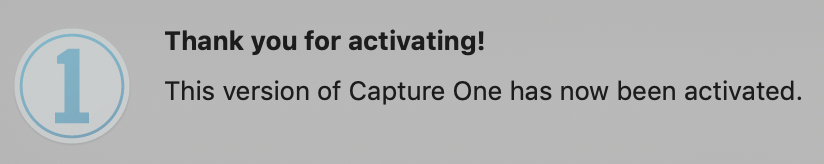
And oh, it fully supports tethered shooting. So yeah, it is that good.
Check out Capture One here.
Here’s my first metroscape image edited from Capture One. Taken today (Oct 2018), Makati-Mandaluyong, Philippines. Taken using a Fujifilm X-T2 with a Fujinon XF 10-24mm.

